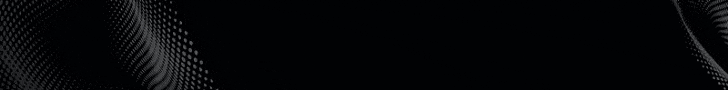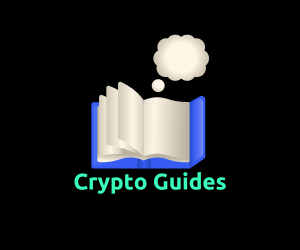
Introduction
Coinbase is one of the most popular cryptocurrency exchanges, offering a user-friendly platform for buying, selling, and managing a wide range of cryptocurrencies. This comprehensive guide will walk you through the process of creating a Coinbase account, from signing up to securing your account and making your first trade. Whether you’re new to cryptocurrency or looking to switch platforms, this guide will help you get started on Coinbase.
1. Getting Started
1.1. Visit the Coinbase Website
- Open your web browser and go to the Coinbase website: www.coinbase.com.
1.2. Choose Your Signup Method
- On the Coinbase homepage, you’ll see options to sign up using either an email address or a Google account. Choose the method that suits you best.
2. Creating Your Account
2.1. Sign Up with Email
- Click “Get Started”: Click the “Get Started” button on the homepage.
- Enter Your Email: Provide a valid email address and create a strong password. Ensure your password includes a mix of letters, numbers, and special characters for added security.
- Agree to Terms: Read and agree to Coinbase’s terms of service and privacy policy by checking the corresponding boxes.
- Click “Create Account”: Click the “Create Account” button to proceed.
2.2. Sign Up with Google
- Click “Sign Up with Google”: Select the “Sign Up with Google” button.
- Log In to Google: Sign in with your Google account credentials if prompted.
- Allow Permissions: Grant Coinbase the necessary permissions to access your Google account.
- Complete Signup: Follow any additional prompts to complete your registration.
3. Verifying Your Email Address
3.1. Check Your Inbox
- Coinbase will send a verification email to the address you provided during signup.
3.2. Open the Email
- Open the email and click the verification link included in the message. This step is crucial to confirm your email address and activate your account.
4. Setting Up Two-Factor Authentication (2FA)
4.1. Log In to Coinbase
- Return to the Coinbase website and log in to your newly created account.
4.2. Navigate to Security Settings
- Click on your profile icon or name in the upper right corner, then select “Settings” from the dropdown menu. Go to the “Security” tab.
4.3. Enable 2FA
- Follow the instructions to enable two-factor authentication. Coinbase supports 2FA via SMS or an authenticator app like Google Authenticator or Authy.
4.4. Complete 2FA Setup
- If using an authenticator app, scan the QR code provided by Coinbase and enter the verification code generated by the app.
5. Adding a Payment Method
5.1. Access Payment Methods
- From your Coinbase dashboard, navigate to the “Payment Methods” section, usually found under the “Settings” or “Accounts” tab.
5.2. Choose Payment Method
- Select “Add a Payment Method.” You can link a bank account, debit card, or even a PayPal account if available.
5.3. Enter Payment Information
- Follow the prompts to enter your payment details. For bank accounts, Coinbase may require you to verify ownership by making a small test deposit.
6. Verifying Your Identity
6.1. Begin Verification
- To comply with regulatory requirements, Coinbase requires users to verify their identity. Navigate to the “Identity Verification” section, usually found under “Settings” or “Account.”
6.2. Provide Personal Information
- Enter your full name, date of birth, address, and Social Security Number (or equivalent, depending on your country).
6.3. Upload Identification Documents
- Upload a government-issued ID (such as a passport or driver’s license) and a selfie if required. Follow the instructions to complete this step.
6.4. Wait for Approval
- Coinbase will review your documents and verify your identity. This process can take a few minutes to a few days. You will be notified via email once verification is complete.
7. Making Your First Trade
7.1. Deposit Funds
- To start trading, deposit funds into your Coinbase account. Go to the “Buy/Sell” tab, select your preferred cryptocurrency, and choose the payment method you added earlier.
7.2. Buy Cryptocurrency
- Enter the amount of cryptocurrency you want to purchase and review the transaction details. Click “Buy Now” to complete the purchase.
7.3. Monitor Your Portfolio
- After purchasing, you can monitor your portfolio and trading activity through the Coinbase dashboard.
7.4. Selling Cryptocurrency
- To sell cryptocurrency, go to the “Buy/Sell” tab, select the cryptocurrency you want to sell, and follow the prompts to complete the sale.
8. Securing Your Account
8.1. Use Strong Passwords
- Ensure your password is unique and not used for other accounts.
8.2. Regularly Review Security Settings
- Periodically review and update your security settings and 2FA configuration.
8.3. Be Cautious of Phishing
- Be wary of phishing attempts and always verify that you’re on the official Coinbase website before entering any personal information.
Conclusion
Creating a Coinbase account is the first step towards engaging with the world of cryptocurrency. By following this guide, you’ll set up a secure and functional account, allowing you to buy, sell, and manage your digital assets efficiently. If you encounter any issues or have further questions, Coinbase provides a comprehensive help center and customer support to assist you.
Happy trading!