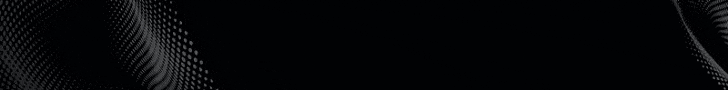As the blockchain ecosystem continues to expand, Polkadot (DOT) has emerged as a prominent player, offering a unique approach to interoperability and scalability. If you’re considering investing in Polkadot, understanding how to buy, store, and manage your DOT tokens is crucial. This guide provides a step-by-step overview of how to invest in and securely store Polkadot (DOT).
What is Polkadot (DOT)?
Polkadot is a multi-chain blockchain network developed by Dr. Gavin Wood, one of Ethereum’s co-founders. Its main feature is the ability to connect multiple blockchains, known as parachains, through a central hub called the Relay Chain. This architecture facilitates interoperability and scalability, making Polkadot a compelling investment option in the blockchain space. The native cryptocurrency of the Polkadot network is DOT, which is used for governance, staking, and bonding.
How to Invest in Polkadot (DOT)
1. Research and Understand Polkadot
Before investing in Polkadot, it’s essential to understand its technology, market potential, and risks. Familiarize yourself with the following:
- Technology: Learn about Polkadot’s architecture, including its Relay Chain and parachains.
- Market Potential: Assess Polkadot’s position in the blockchain market and its potential for growth.
- Risks: Be aware of potential risks associated with investing in cryptocurrencies, such as market volatility and regulatory changes.
2. Choose a Cryptocurrency Exchange
To buy DOT tokens, you’ll need to use a cryptocurrency exchange. Some of the popular exchanges that support Polkadot include:
- Binance: One of the largest exchanges globally, offering a wide range of cryptocurrencies, including DOT.
- Coinbase: A user-friendly platform suitable for beginners, available in various regions.
- Kraken: Known for its robust security features and a wide range of supported cryptocurrencies.
3. Create an Account
Once you’ve selected an exchange, follow these steps to create an account:
- Sign Up: Provide your email address and create a strong password.
- Verify Identity: Complete the KYC (Know Your Customer) process by submitting identification documents.
- Enable Two-Factor Authentication (2FA): Add an extra layer of security to your account.
4. Deposit Funds
Before purchasing DOT, you need to deposit funds into your exchange account. Most exchanges accept deposits in fiat currencies (like USD or EUR) or other cryptocurrencies (like Bitcoin or Ethereum).
- Fiat Deposit: Link your bank account or credit card to deposit fiat currency.
- Crypto Deposit: Transfer cryptocurrencies from your wallet to your exchange account.
5. Buy Polkadot (DOT)
With funds in your account, you can now buy DOT tokens:
- Navigate to the Trading Section: Find the trading pair for DOT (e.g., DOT/USD or DOT/BTC).
- Place an Order: Choose between a market order (buy at current market price) or a limit order (set a specific price).
- Confirm the Purchase: Review your order details and confirm the transaction.
6. Transfer DOT to a Wallet
While exchanges offer convenient storage, it’s safer to transfer your DOT tokens to a personal wallet. This reduces the risk of hacks and security breaches.
How to Store Polkadot (DOT)
1. Choose a Wallet
Polkadot can be stored in various types of wallets, each with its own level of security and convenience:
- Hardware Wallets: Physical devices like Ledger Nano S or X provide high security by storing your private keys offline.
- Software Wallets: Applications like Polkadot.js, or Trust Wallet offer a balance between security and convenience.
- Paper Wallets: Printed copies of your private keys offer offline storage but require careful handling to avoid loss or damage.
2. Set Up Your Wallet
Depending on the wallet type you choose, follow these general steps:
- Hardware Wallet: Purchase the device, follow the manufacturer’s setup instructions, and securely store your recovery phrase.
- Software Wallet: Download the wallet application, create a new wallet, and securely back up your recovery phrase.
- Paper Wallet: Generate and print your wallet using a trusted service, and store the paper in a secure location.
3. Transfer DOT to Your Wallet
To transfer DOT from your exchange account to your wallet:
- Obtain Your Wallet Address: Find your wallet’s receiving address (typically a string of alphanumeric characters).
- Initiate the Transfer: Go to your exchange account, navigate to the withdrawal section, and enter your wallet address.
- Confirm the Transfer: Review and confirm the transfer details. It may take some time for the transaction to be processed and confirmed on the blockchain.
4. Secure Your Wallet
- Backup: Regularly back up your wallet’s recovery phrase or private keys and store them in a secure location.
- Keep Software Updated: Ensure your wallet application and firmware are up-to-date to protect against security vulnerabilities.
- Use Strong Passwords: Create strong and unique passwords for your wallet and any associated accounts.
Conclusion
Investing in and storing Polkadot (DOT) involves several key steps, from researching and selecting a cryptocurrency exchange to securely managing your tokens in a personal wallet. Polkadot’s innovative technology and potential for growth make it an attractive option for investors in the blockchain space.
By following this guide, you can confidently navigate the process of buying, storing, and managing your DOT tokens, while ensuring the security and safety of your investment. As always, stay informed about market trends and developments to make well-informed investment decisions in the dynamic world of cryptocurrencies.