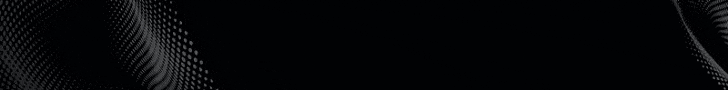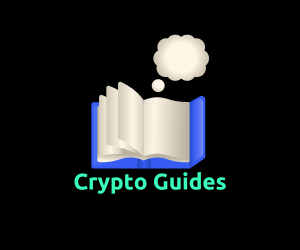
Introduction
FaucetPay is a cryptocurrency micro-wallet service that allows users to collect and manage small amounts of cryptocurrency from various faucets and reward platforms. It serves as an intermediary, consolidating earnings and facilitating easy withdrawals. This comprehensive guide will walk you through the process of creating a FaucetPay account, setting up your profile, and getting started with earning and managing cryptocurrency.
1. Getting Started
1.1. Visit the FaucetPay Website
1.2. Access the Signup Page
- On the FaucetPay homepage, locate and click the “Register” button, typically found in the upper right corner of the page.
2. Creating Your Account
2.1. Choose Your Signup Method
- FaucetPay offers the option to register using your email address.
2.2. Sign Up with Email
- Enter Your Email Address: Provide a valid email address that you have access to.
- Create a Password: Choose a strong password that includes a mix of uppercase letters, lowercase letters, numbers, and special characters.
- Confirm Your Password: Re-enter your password to confirm it.
- Agree to Terms: Read and agree to FaucetPay’s terms of service and privacy policy by checking the respective boxes.
- Click “Register”: Click the “Register” button to proceed.
2.3. Complete CAPTCHA Verification
- To ensure that you are not a bot, you may need to complete a CAPTCHA verification. Follow the on-screen instructions to complete this step.
3. Verifying Your Email Address
3.1. Check Your Email Inbox
- FaucetPay will send a verification email to the address you provided during registration.
3.2. Open the Verification Email
- Locate the email in your inbox and click the verification link included in the message. This step confirms your email address and activates your account.
4. Securing Your Account
4.1. Log In to FaucetPay
- Return to the FaucetPay website and log in with your newly created account credentials.
4.2. Enable Two-Factor Authentication (2FA)
- Navigate to Security Settings: Click on your profile icon or username and go to the “Security” tab.
- Set Up 2FA: Choose between SMS-based 2FA or app-based 2FA (e.g., Google Authenticator). App-based 2FA is generally more secure.
- Follow Instructions: Follow the instructions to set up and activate 2FA for your account.
4.3. Review Security Settings
- Regularly review your account’s security settings and make updates as necessary to protect your account.
5. Adding and Managing Wallets
5.1. Access Wallet Settings
- From your dashboard, navigate to the “Wallets” section.
5.2. Add Wallet Addresses
- Select Cryptocurrency: Choose the cryptocurrency you wish to add.
- Enter Wallet Address: Provide your wallet address for the selected cryptocurrency. Ensure that the address is accurate to avoid loss of funds.
5.3. Save Wallet Addresses
- Click “Add Wallet” or the equivalent button to save your wallet addresses. FaucetPay will now use these addresses for incoming transactions from faucets and other sources.
6. Earning Cryptocurrency
6.1. Explore FaucetPay-Compatible Faucets
- FaucetPay works with various faucets and reward platforms. Visit the “Faucets” section of your dashboard or use the provided links to find compatible faucets.
6.2. Claim Rewards
- Visit Faucets: Go to the faucet websites and enter your FaucetPay email address or wallet address to claim rewards.
- Complete Tasks: Follow the instructions on each faucet to complete tasks and earn cryptocurrency.
6.3. Monitor Earnings
- Monitor your earnings from various faucets in your FaucetPay account. Navigate to the “Dashboard” or “History” section to view your accumulated rewards.
7. Withdrawing Your Earnings
7.1. Access the Withdrawals Section
- Go to the “Withdraw” section of your FaucetPay account.
7.2. Choose Cryptocurrency
- Select the cryptocurrency you wish to withdraw from the dropdown menu.
7.3. Enter Withdrawal Details
- Enter Amount: Specify the amount you want to withdraw.
- Provide Withdrawal Address: Enter the address where you want the funds to be sent.
7.4. Confirm and Submit Withdrawal
- Review the withdrawal details and confirm the transaction. FaucetPay may require additional verification to complete the withdrawal.
7.5. Wait for Processing
- FaucetPay will process your withdrawal request. The time it takes to complete can vary depending on network congestion and other factors.
8. Exploring Additional Features
8.1. Referral Program
- FaucetPay offers a referral program that allows you to earn commissions by referring others to the platform. Access the “Referral” section to find your referral link and track your referrals.
8.2. FaucetList
- Use the FaucetList provided by FaucetPay to discover additional faucets and reward sites compatible with the platform.
8.3. Support and Help Center
- If you encounter any issues or have questions, visit the FaucetPay help center or contact support for assistance.
9. Ensuring Account Security
9.1. Regularly Update Password
- Change your password periodically to enhance security.
9.2. Enable 2FA
- Ensure that two-factor authentication is enabled and functioning correctly.
9.3. Monitor Account Activity
- Regularly review your account activity and transaction history to detect any unusual behavior.
Conclusion
Creating a FaucetPay account is a straightforward process that provides you with a convenient way to manage and collect small amounts of cryptocurrency from various sources. By following this comprehensive guide, you’ll be well-equipped to set up your account, secure it, and start earning cryptocurrency efficiently. FaucetPay’s features and tools will help you make the most out of your faucet earnings.
If you have any issues or need further assistance, FaucetPay provides support resources and a help center to guide you through any challenges.
Happy earning!